Article: Digital Art: My Favorite Procreate Brushes

Digital Art: My Favorite Procreate Brushes
One of the most common questions I receive when I share my latest digital creations on Instagram is, 'What Procreate brushes do you use?' It's a great question, and today, I'm excited to share everything you need to know about expanding your brush library!
I always prefer the real thing (paint and paper), but sometimes, creating digitally is convenient! No mess, create wherever you are, endless color options, and the list goes on. I first dabbled in the digital space when I stumbled upon the Procreate app in the app store. I was amazed at what others were creating and wondered what my 'digital style' would be. As I perfected my digital technique, I expanded my brush library.

When it comes to purchasing new brushes, my top recommendation is Creative Market. I've also been pleasantly surprised by the quality and variety of brushes on DesignCuts. I understand that the sheer number of options can be overwhelming at first, with each promising to deliver the best and most realistic results.
Well, good news, I have done the dirty work and purchased A LOT to find the best ones for you! Here are my go-to when creating digitally!
Watercolor brushes for Procreate are improving, but they can't beat the real thing. When I want to add some additional details to a piece I've painted on paper, I turn to these. They blend nicely, and the brush shapes allow you to create large strokes or small details—the best thing are the canvases included with these brushes. Canvases and textured paper make all the difference when creating digitally! If you have previously created something on your iPad and don't love it, go back and add a bottom layer with a paper texture and be surprised.
If I'm only creating something on my iPad, I like to layer brush types, specifically when I'm creating digital florals. I love the different textures and the ability to make colors pop when mixing brush types. It is my version of mixed media! I love playing with this set to add textures to florals.
The mixture of watercolor and gouache brushes creates some beautiful effects.
Now, if you are looking for a good set of brushes for iPad lettering, these are by far the best I've tried! There is a good mix of styles of brushes and textures. One thing that I always do with my lettering brush is change the StreamLine settings. Some like to set the StreamLine level high, but I prefer to keep it at around 50%. I recommend that you always play with the brush properties to get a look that is unique to your style. If you aren't sure how to change the brush properties, check this video out.






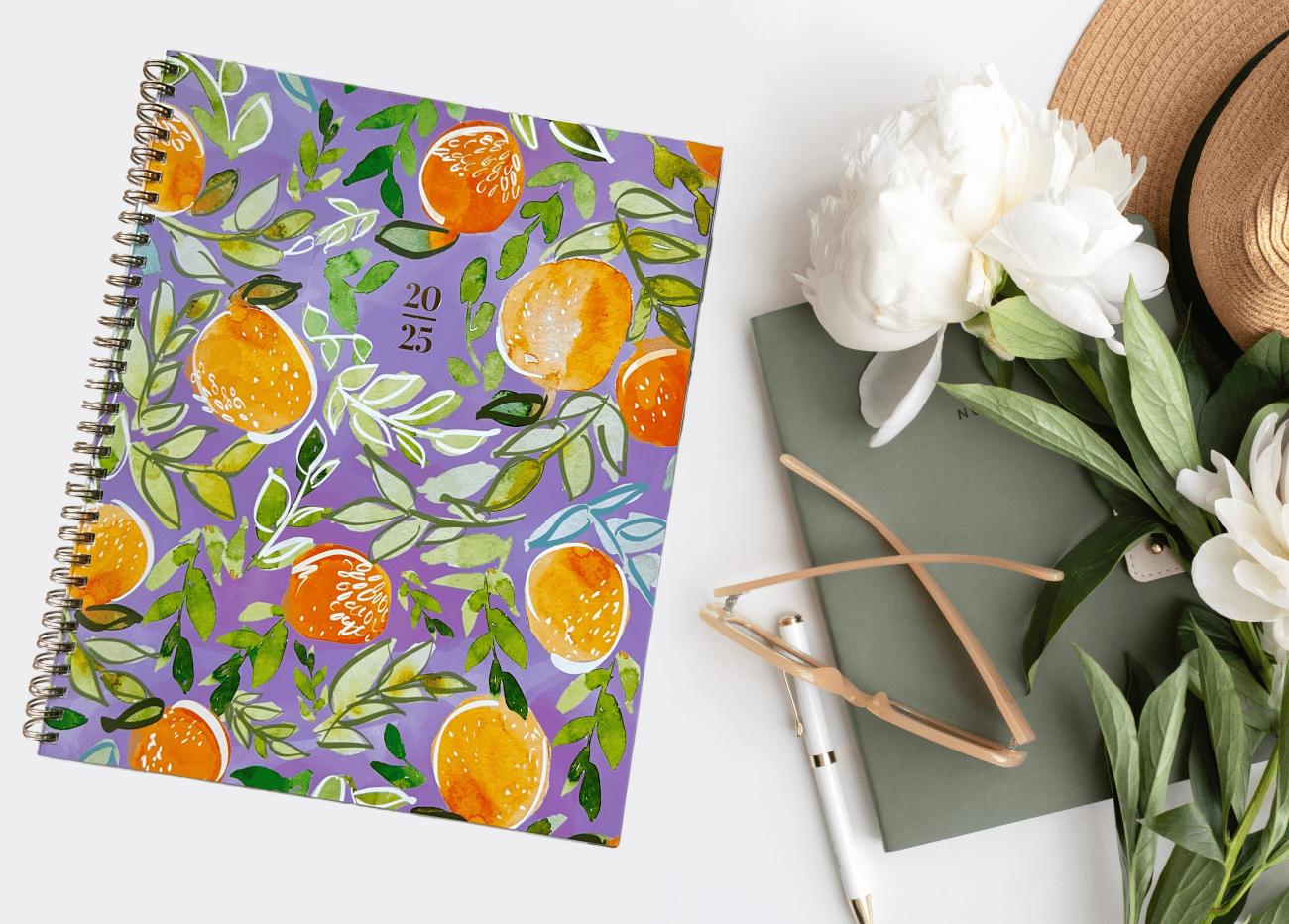
Leave a comment
This site is protected by hCaptcha and the hCaptcha Privacy Policy and Terms of Service apply.